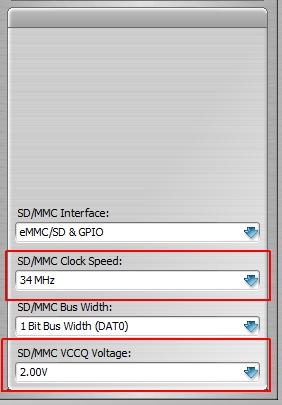How to prepare RIFF Box v1/v2 for eMMC/SD protocol and ISP connection
In order to establish ISP connection with eMMC chip on target board, small modifications must be done on box motherboard, or external adapter can be used.
First, let's see what signals we need to establish connection usind eMMC/SD protocol:
- VCC
This is core voltage and it's usually 3.3v - VCCQ
This is I/O logic voltage and it can vary from 1.8v to 3.3v. - GND - Ground.
- DAT0
This is data line and it's used to transfer data to and from chip. It's bi-directional. - CMD
This is commands line and it's used to transfer commands to and from chip. It's also bi-directional. - CLK
This is clock frequency line and it's used to put chip in sync with box, it's uni-directional.
To establish ISP connection, we can use power provided by box (VCC and VCCQ) or we can use target device power circuitry, usually by connecting USB cable to target device board.
In case that we use target device power, it's enough to connect 4 signals: GND, CLK, CMD, DAT0
For RIFF Box pinout, simply click "RIFF Box Pinout" button on JTAG Manager.
For v1 hardware, ISP port is RJ45 on front side.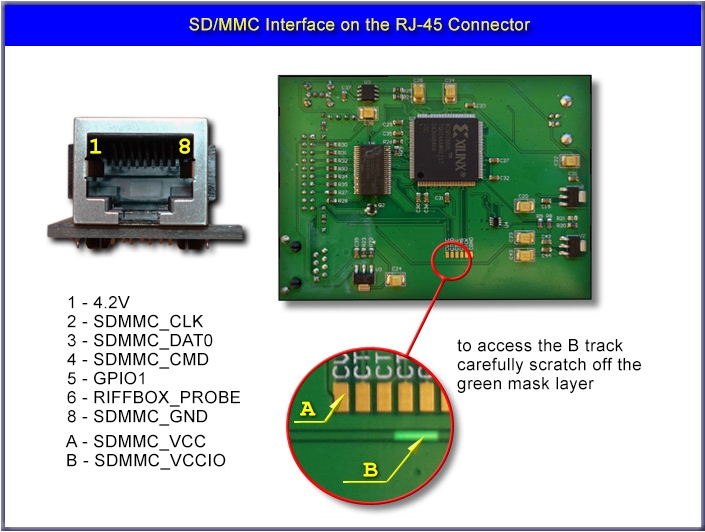
For v2 hardware, ISP port is 30 pins port on back side (along with USB port)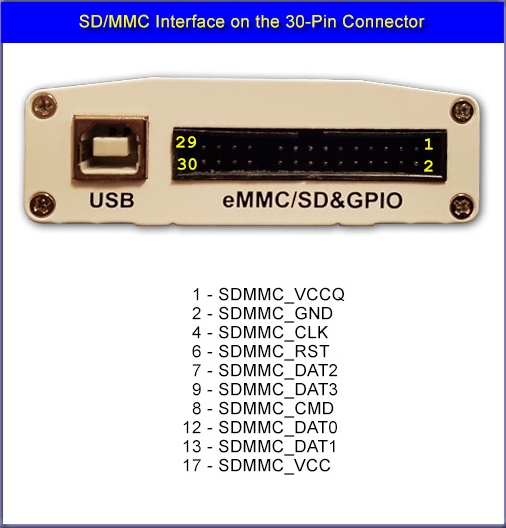
How to prepare your box for ISP connection:
RIFF v1 hardware:
Add 100 ohm resistors from point B on board to CLK, DAT0 and CMD pins on RJ45 port: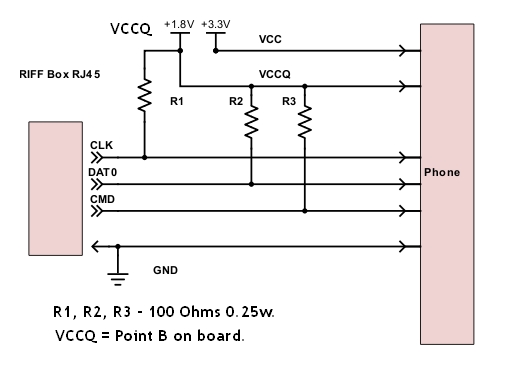
If you have eMMC adapter for v1 box, you should add 100 ohm resistor between VCCQ and CLK pins and put blue switch to ON in both positions.
RIFF v2 hardware:
For ISP connection v2 must be modified, in order to reroute CLK signal through uni-directional logic level translator chip.
- Remove R80 resistor
- Cut two tracks near U3 IC
- Connect jumper wires as marked on photo
- Add 100 ohm resistor between pin 1(VCCQ) and pin 4 (CLK) on box eMMC/SD port:
(Right click on photo to download in full resolution)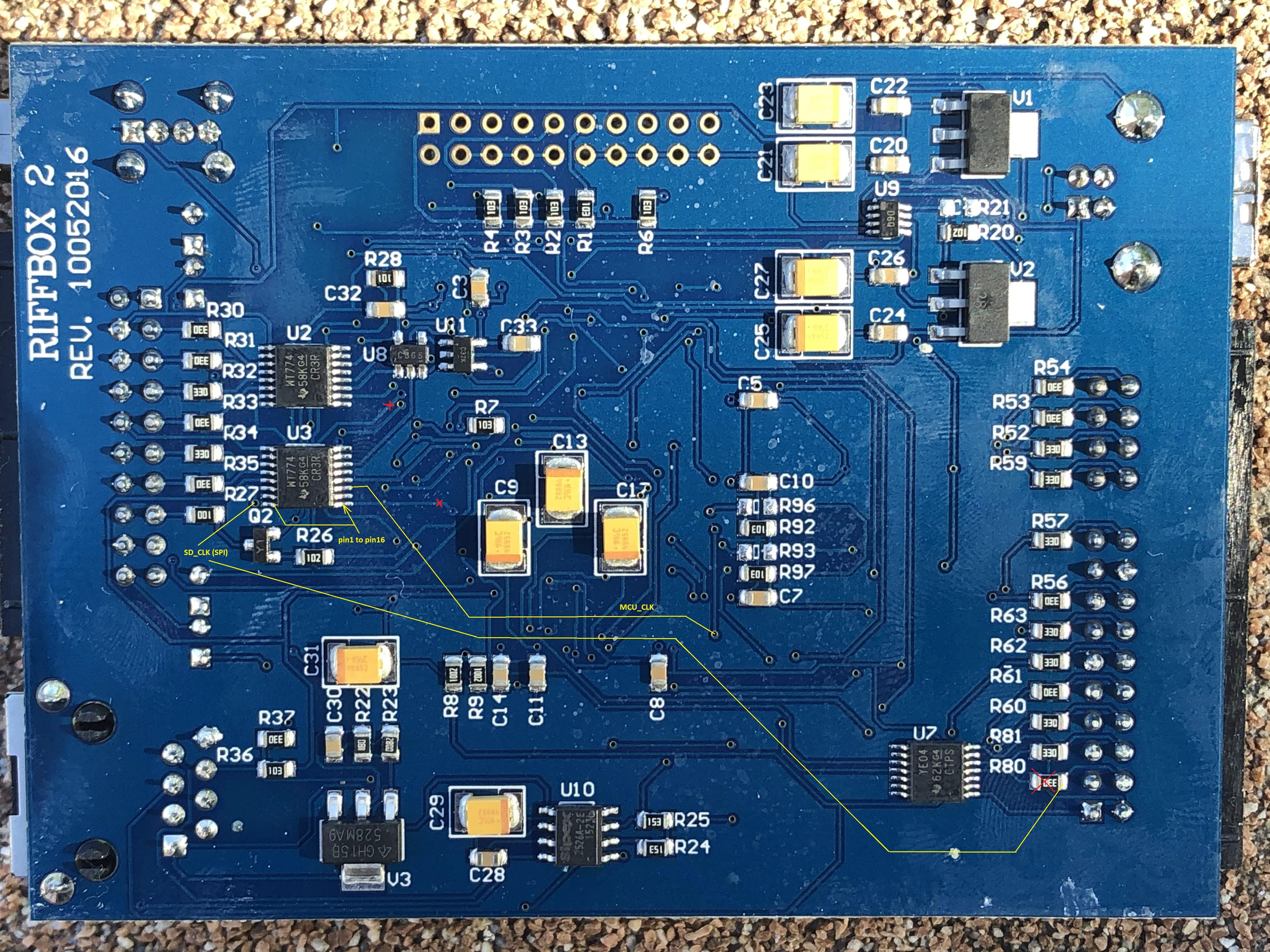
Troubleshooting :
There is several things you need to be careful about:
- Cable/wires length
All signal wires should be as short as possible and of same length (DATA, CLK, CMD),
GND wire should be thick and connected as near as possible to eMMC chip,
USB cable, if connected to phone or adapter, must be connected to same PC where RIFF Box is connected, to avoid problems caused by potential difference.
VCCQ Level settings:
Default value for most target is 1.8v. This value can be increased in small steps and in some cases you may need to increase it for overal stability.
For v1 box, we found that best results can be achieved with VCCQ value set between 2.2v and 2.8v.
For v2 box, it's enough to use 1.8v in majority of cases, if box is modified as suggested above.
SD/eMMC Clock Speed:
Clock value is also variable and can be adjusted for better connection stability. In cases where software report errors, clock should be adjusted to lower value until stable connection is established.