How to remove FRP (Factory Reset Protection) using RIFF Box, generic instructions
Factory Reset Protection (FRP) is a security method that was designed to make sure someone can't just wipe and factory reset your phone if you've lost it or it was stolen.
In cases where data wipe is attempted without deleting Google account first, FRP comes up and requires Google account sign in in order to use the device.
FRP can be disabled by erasing FRP partition content, or restoring factory FRP partition.RIFF Box software supports few methods of FRP erasing:
- Pre-edited repair package,
In this example we can see conditional operations check box dialog, for Alcatel 5010x:
- Manually using eMMC Plugin:
Manual
- Erase FRP via ISP/Direct eMMC access
- Erase FRP via MTK USB access
- Erase FRP via Qualcomm USB access.
First, establish connection to chip or device, depending on connection method.
Start eMMC Plugin (Useful Plugins -> eMMC/UFS Partuition Manager)
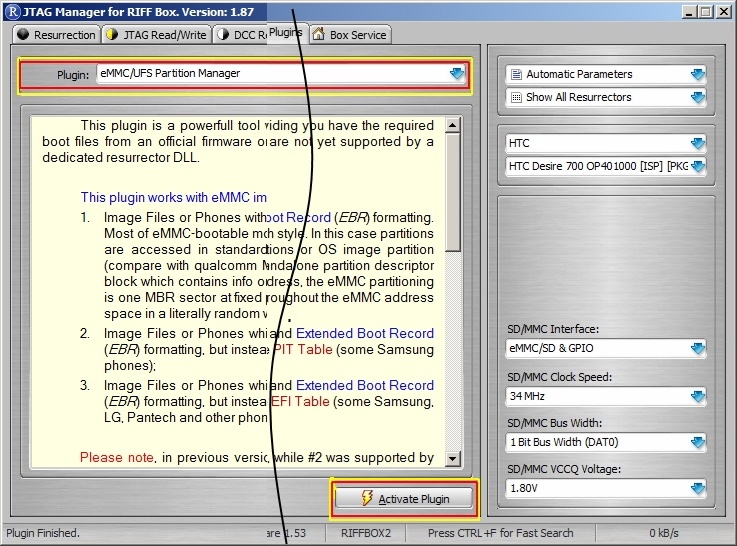
- Click "Parse connected memory"
- Click "Remove FRP Lock"

Software will backup FRP partition first and then erase FRP lock from device memory.
This method is universal and it's effective for all Android based devices, including Oppo, Vivo, Xiaomi, Samsung, Huawei, Motorola and any other brand possible.
Tags: Android, Erase FRP, Generic, MTK, Qualcomm