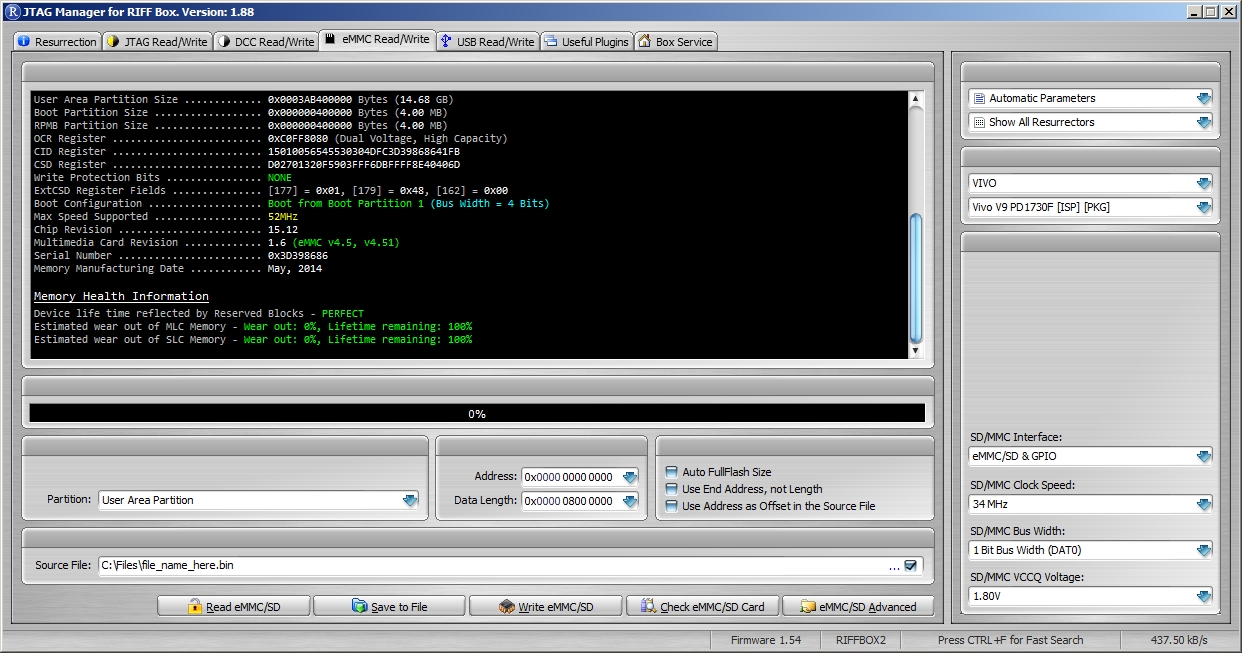How to read eMMC backup using RIFF Box JTAG Manager software
For start, click "eMMC Read/Write" tab on JTAG Manager software: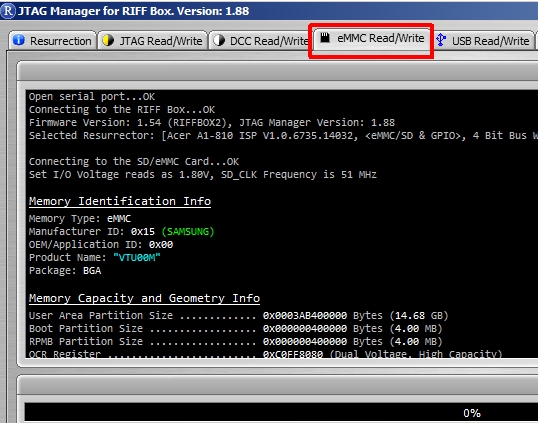
Click "Check eMMC/SD Card", software will read information from chip:
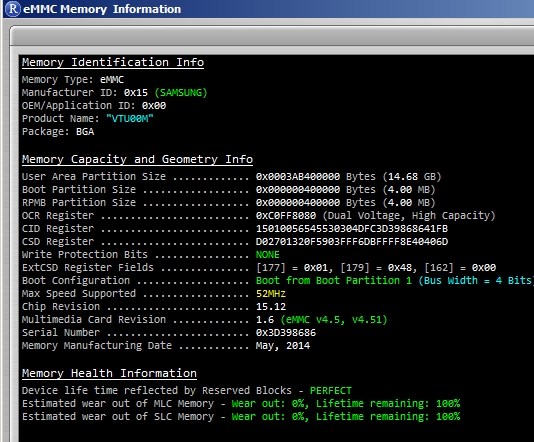
To read data from chip, we need input parameters:
- Physical partition: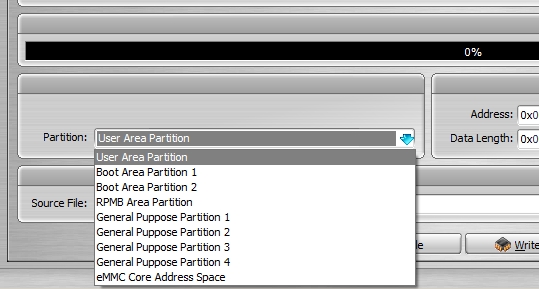
- Start Address
- Data Length
If we want to read specific size, we can use presets (from 1MB to 16GB) or use auto fullflash size option:
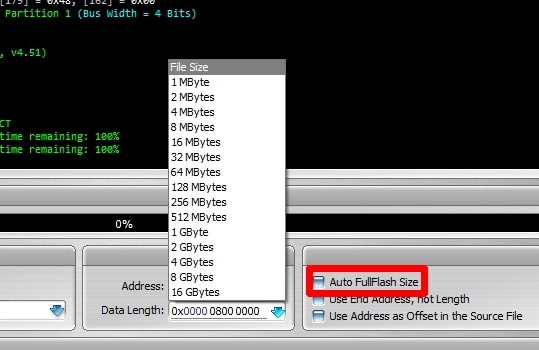
Now we simply click "Read eMMC/SD" and after reading is finished we can save data to a file (Save to file) or hold shift key to use "Show hex data" option: